Project encryption
The HMIDesigner together with the module firmware supports encryption of the project. Two types of protection are supported:
Individual project key |
Pairing mode; Module and memory |
The flash is encrypted with a project key |
Each module has a common unique key together with the flash |
Update in the field possible by *.eus file |
Update of the project only possible via the interface with original eup file. |
Medium copy protection |
Highest copy protection with random key per module. |
Note:
Neither encryption provides 100% protection against readout and copying. The eup file contains all the data of the project and must not be provided to the end customer. For updates in the field the *.eus file is needed. This is transferred to the module via the interfaces using the Windows tool uniTRANSFER and only works with the "Individual project key" protection function. The module must have been flashed once with the "Individual project key", e.g. by the eup file so that the eus file can be downloaded in the field.
As soon as one of the two encryptions is active, the project folder can no longer be found from outside via the file commands. This also applies to our tool uniExplorer.
File commands from macros located within the protected project are executed and display the encrypted areas. Files can be written and read.
If log files are to be created that are later to be read out externally via the interface, they must be located in a different area of the flash. For example, a "Logs" folder can be created in the root folder and the files stored under it.
The encryption is activated in the HMIDesigner under "settings":
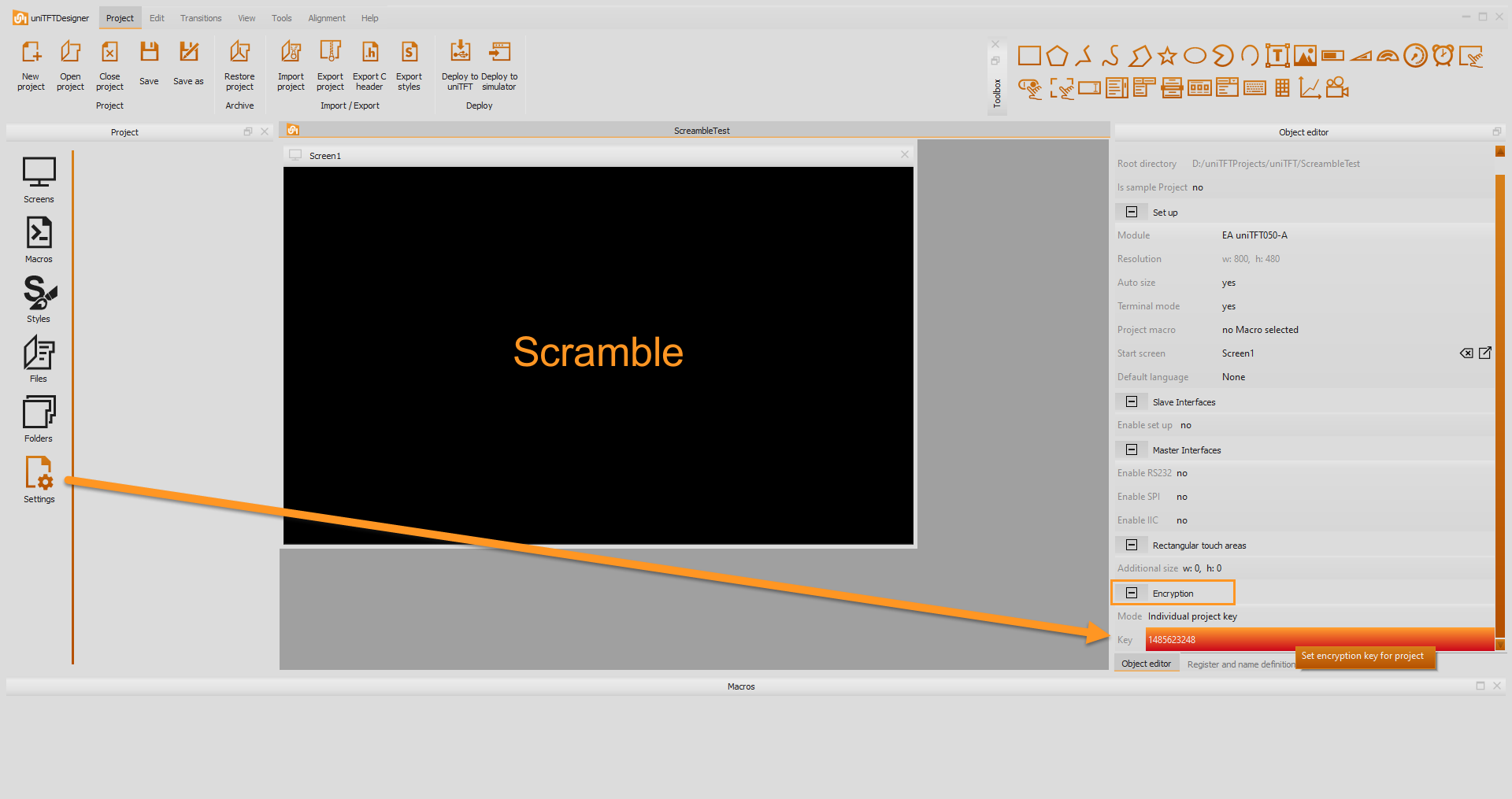
If the encryption of the module is to be removed, the entire flash must be formatted. All data on the card will be lost! This can be done either externally or by the command #FKF.
